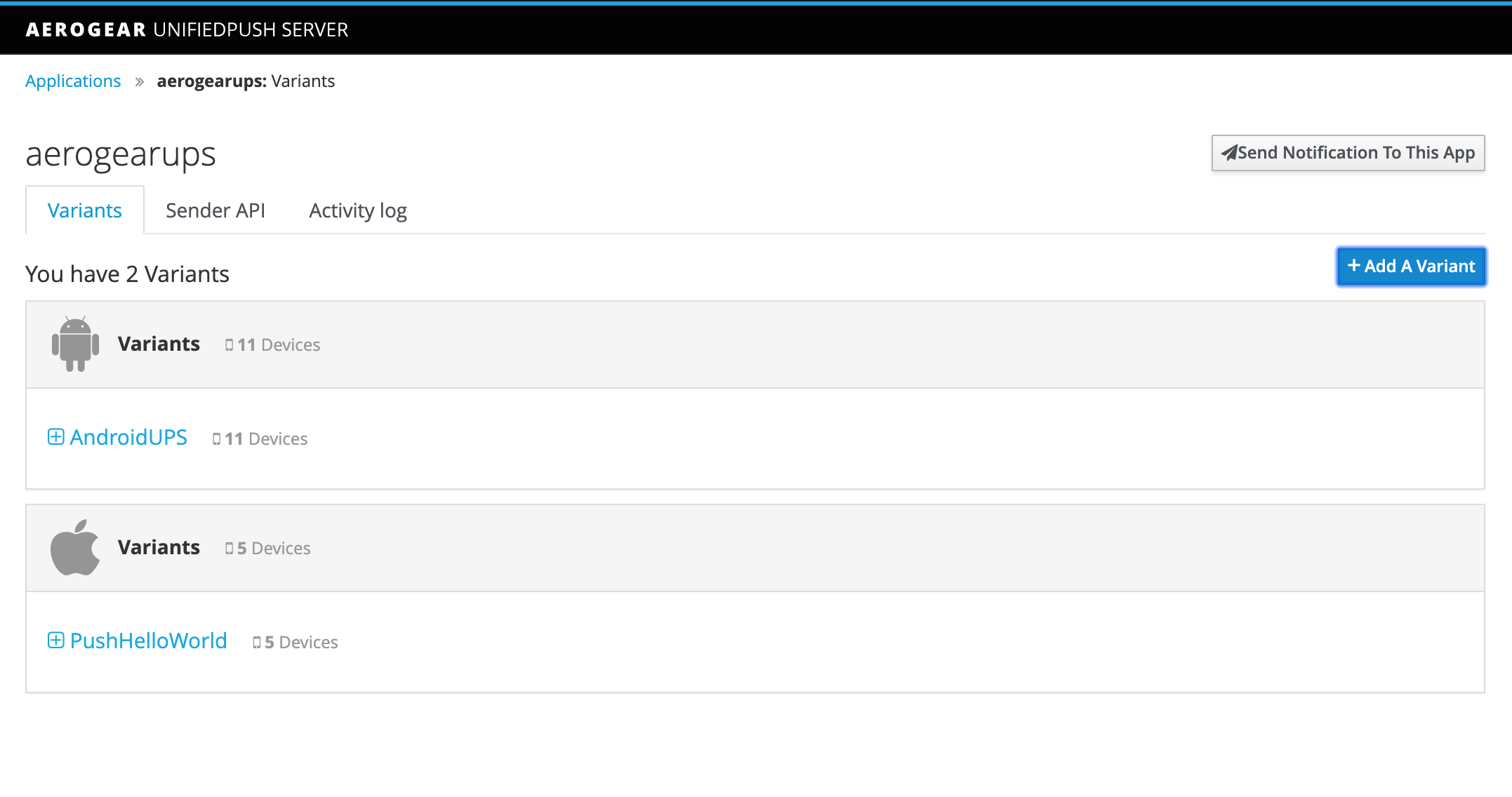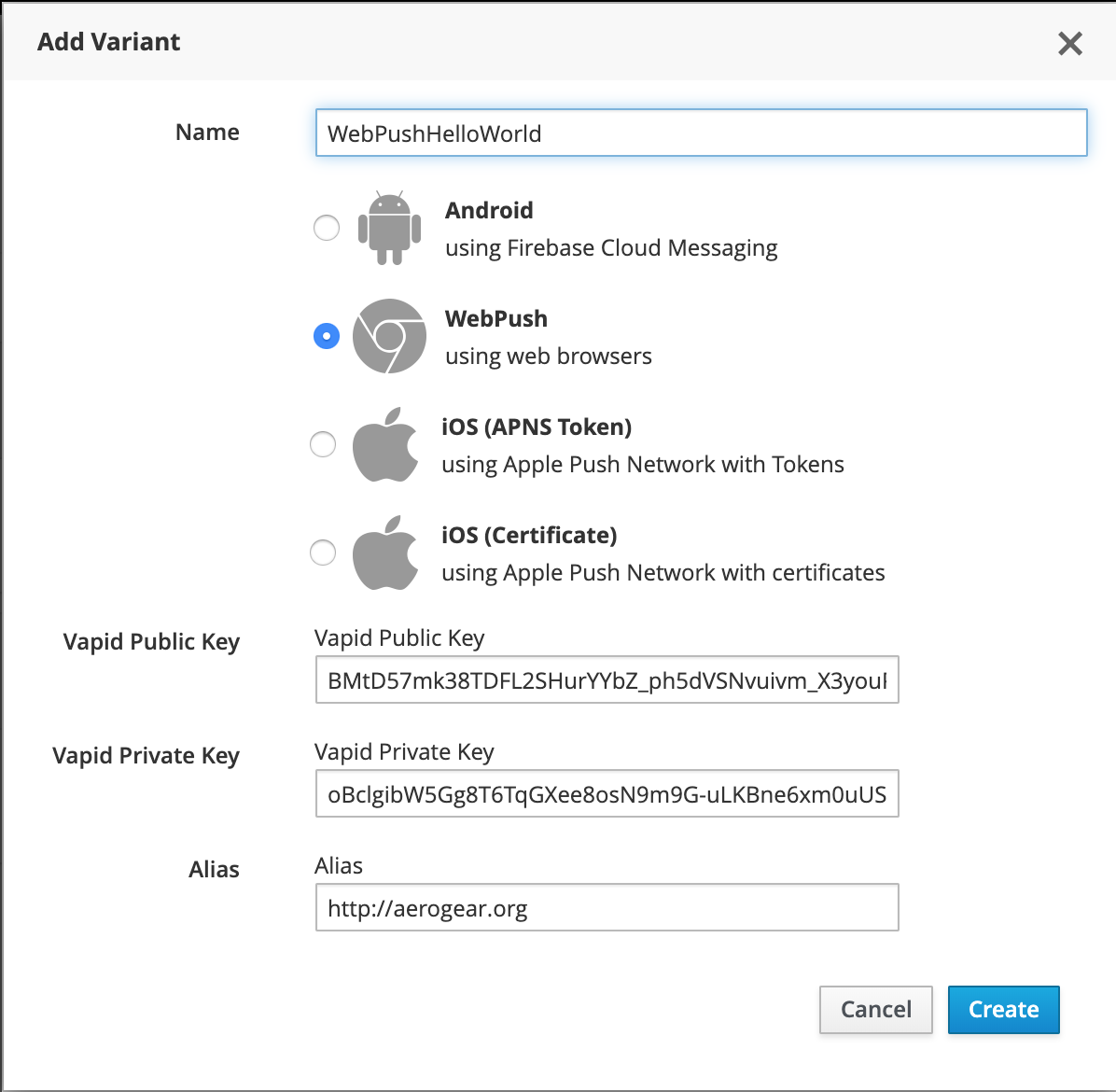WebPush Variant
The following step-by-step guide gives you an introduction on how to use the AeroGear UnifiedPush Server for sending Web Push Notifications to your web application.
Create WebPush Variants
Before you can create a WebPush Variant with the UnifiedPush Server you need to get your VAPID Keys (see The Web Push Protocol for details). You can use, for example, this site to generate them.
As soon as you have the keys, open (or create) an UPS application and click on the Add A Variant button
A popup will open. Select WebPush and fill in the data:
- Vapid Public Key: your vapid public key
- Vapid Private Key: your vapid private key
- Alias: The application server contact information (this must be a
mailtoor anhttpsurl)
Click on create and your webpush variant is ready!