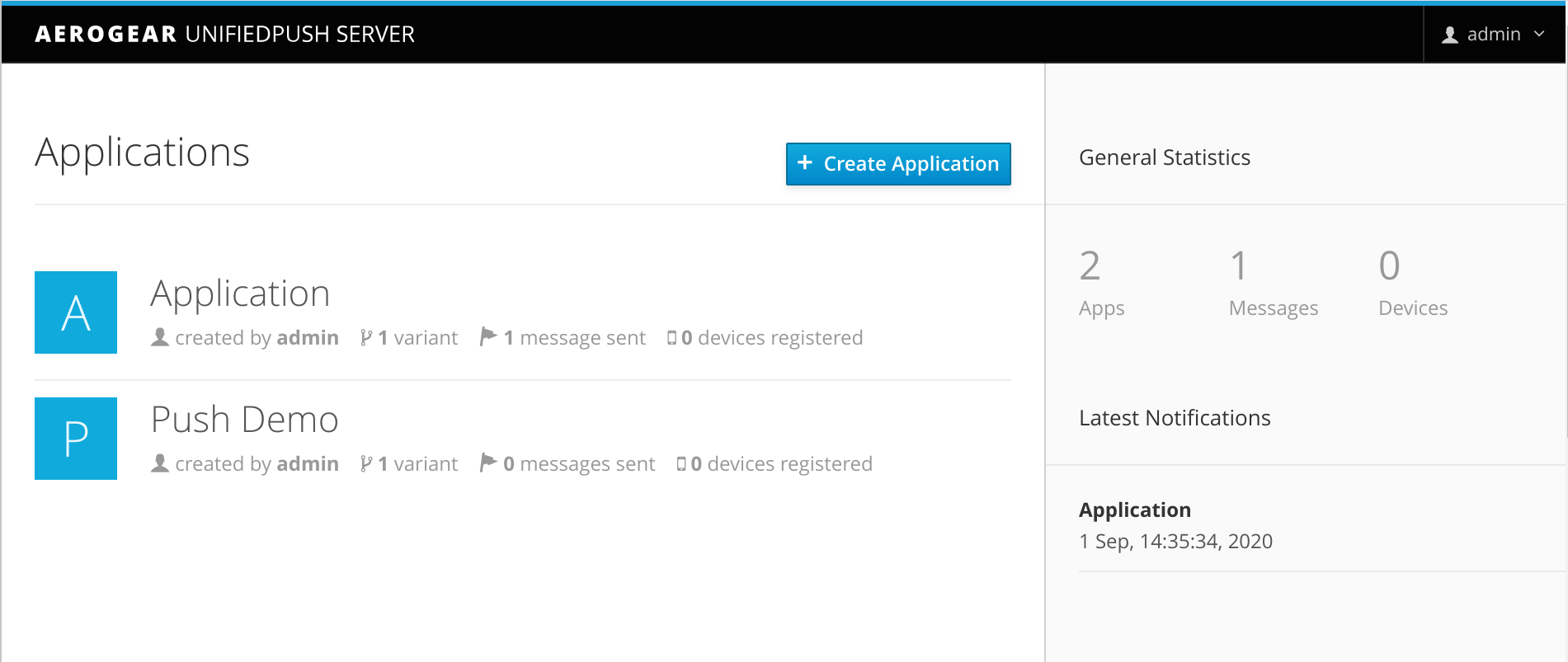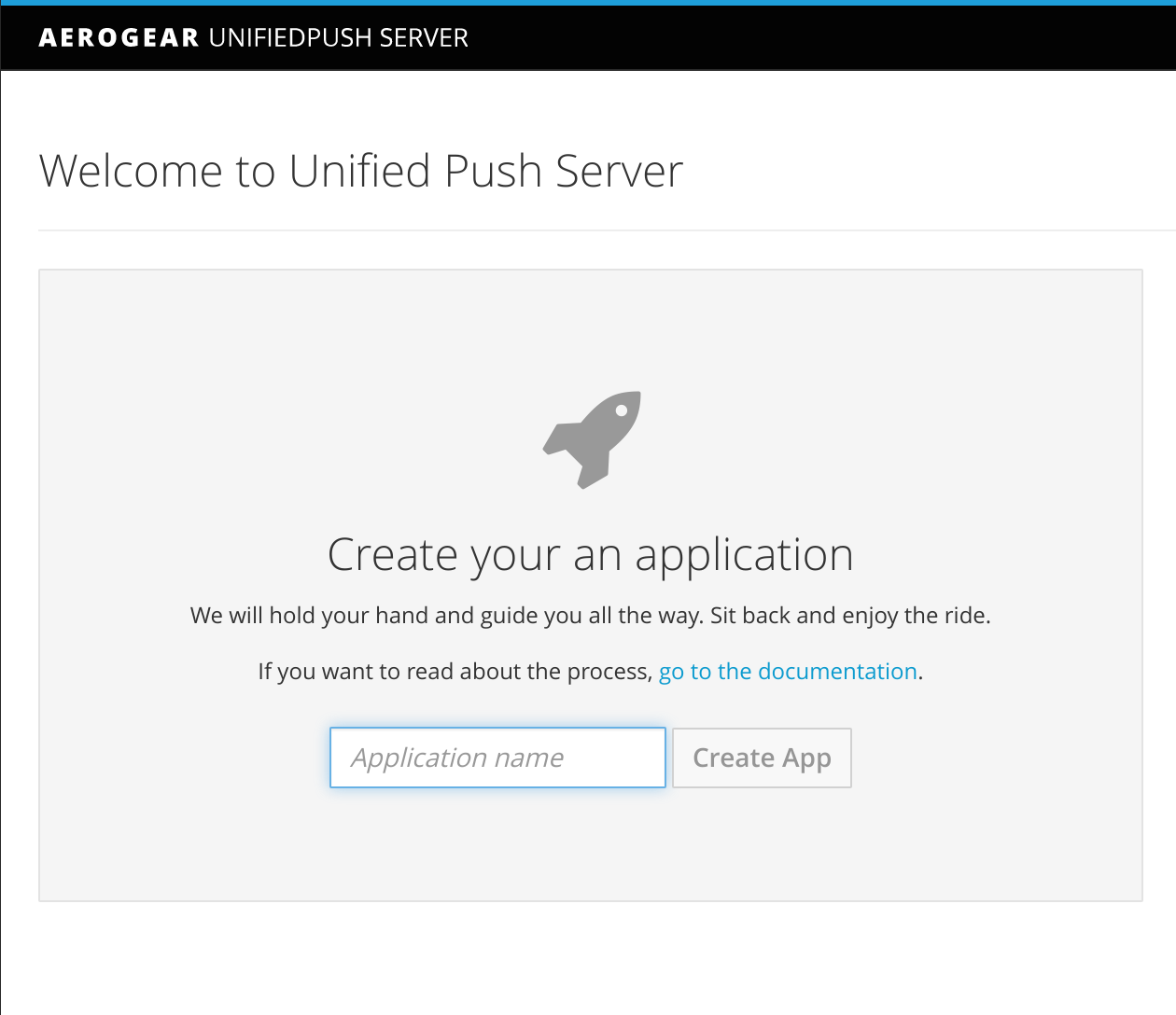Getting Started
Creating an Application and Adding Variants
The Unified Push Server provides a wizard for getting started with your first Push Application and Variant. At any point after you may create extra applications by clicking the "Create Application" button on the Applications list screen.
An application is a named collection of variants, you only need to follow the steps in the wizard to name the application.
With a named application, we can then create Android, iOS and Web Push variants.